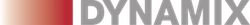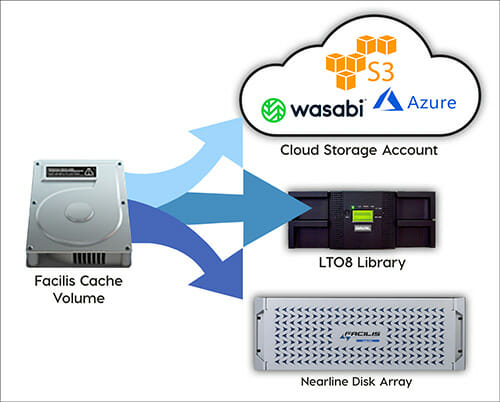Our Facilis customers, please take note:
Facilis servers are designed for the local area network, but there are ways to make data accessible outside the facility.
Using a VPN
For customers with suitable networks, a VPN (Virtual Private Network) is an option. Using a VPN, external workstations with an internet connection can access content from your Facilis server. This relies upon the on-premises server being available and connected to the external network at all times, and remote downloads are limited to the upload speed of the facility internet connection. If you have a VPN, Facilis Technical Support ([email protected]) can help you with the configuration of your home systems.
Using Cloud
Another way to access data remotely is through the use of cloud storage. Facilis offers the Object Cloud feature for this purpose. Using the Facilis Object Cloud cache volume, securely uploading your internal media to the cloud is as easy as drag-and-drop. External workstations with an internet connection and the proper credentials can access files from the cloud explorer interface, and download to their home workstations. With Object Cloud, more workstations can be downloading content quickly, and you only give access to the content you choose. If you’d like to discuss further, please send us an email at [email protected].
For more information on Cloud: